本节介绍用于插入点、边的方法。
示例图
本节中的示例演示如何向图中插入点和边,图中包含如下的Schema和属性定义:
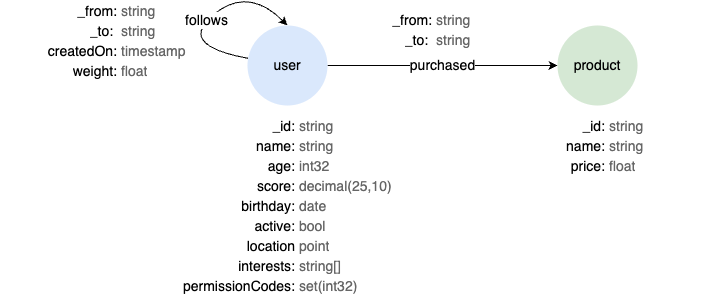
参考此示例创建这个图。
插入请求配置
所有的插入方法都接受一个可选的InsertRequestConfig参数,而不是标准的RequestConfig参数。
InsertRequestConfig包括RequestConfig的所有字段,另外包括:
字段 |
类型 |
默认 |
描述 |
|---|---|---|---|
insertType |
InsertType |
/ | 插入模式,支持NORMAL、UPSERT或OVERWRITE |
silent |
boolean | true |
是否返回被操作点、边的_id或_uuid;默认不返回,设置为false返回 |
简单插入
insertNodes()和insertEdges()方法适用于插入少量点或边。这些方法将用户请求转换为UQL语句并发送给数据库。它们易于使用,但由于查询处理的开销,对于大批量数据插入的效率较低。
insertNodes()
向图中某个Schema插入点。
参数
schemaName: string:Schema名称。nodes: Node[]:待插入的点列表。config?: InsertRequestConfig:请求配置。
返回值
Response:请求结果。
// Inserts two 'user' nodes into the graph 'social'
const insertRequestConfig: InsertRequestConfig = {
graph: "social",
insertType: InsertType.NORMAL,
silent: true
};
const node1: Node = {
id: "U1",
values: {
name: "Alice",
age: 18,
score: 65.32,
birthday: "1993-05-04",
active: 0,
location: "POINT(132.1 -1.5)",
interests: ["tennis", "violin"],
permissionCodes: [2004, 3025, 1025]
},
};
const node2 = {
id: "U2",
values: { name: "Bob" }
};
const nodeList = [node1,node2]
const response = await driver.insertNodes("user", nodeList, insertRequestConfig);
console.log(response.status?.message);
SUCCESS
insertEdges()
向图中某个Schema插入边。
参数
schemaName: string:Schema名称。edges: Edge[]:待插入的边列表;每个Edge的from和to属性必填。config?: InsertRequestConfig:请求配置。
返回值
Response:请求结果。
// Inserts two 'follows' edges to the graph 'social'
const insertRequestConfig: InsertRequestConfig = {
graph: "social",
insertType: InsertType.NORMAL,
silent: true
};
const edge1 = {
from: "U1",
to: "U2",
values: {
createdOn: "2024-05-06 12:10:05",
weight: 3.2
},
};
const edge2 = {
from: "U2",
to: "U1",
values: { createdOn: 1715169600 }
};
const edgeList = [edge1, edge2];
const response = await driver.insertEdges("follows", edgeList, insertRequestConfig);
console.log(response.status?.message);
SUCCESS
批量插入
insertNodesBatchBySchema()、insertEdgesBatchBySchema()、insertNodesBatchAuto()和insertEdgesBatchAuto()方法适用于插入大批量点或边。这些方法使用gRPC协议将数据包直接发送到服务器,从而显著提高了吞吐量。
重要提示:使用批量插入方法时,请使用对应的Node.js数据类型给各类型的属性赋值(参考下表)。
嬴图属性类型 |
Node.js数据类型 |
示例 |
|---|---|---|
INT32, UINT32 |
number |
18 |
INT64, UINT64 |
number |
1715169600 |
FLOAT, DOUBLE, DECIMAL |
number |
65.32 |
STRING, TEXT |
string |
"John Doe" |
LOCAL_DATETIME |
string[1] |
"1993-05-06 09:11:02" |
ZONED_DATETIME |
string[1] |
"1993-05-06 09:11:02-0800" |
DATE |
string[1] |
"1993-05-06" |
LOCAL_TIME |
string[1] |
"09:11:02" |
ZONED_TIME |
String[1] |
"09:11:02-0800" |
DATETIME |
string[1] |
"1993-05-06" |
TIMESTAMP |
string[1], number |
"1993-05-06", 1715169600 |
YEAR_TO_MONTH |
string |
P2Y5M, -P1Y5M |
DAY_TO_SECOND |
string |
P3DT4H, -P1DT2H3M4.12S |
BOOL |
boolean |
true, false, 0, 1 |
POINT |
string |
"POINT(132.1 -1.5)" |
LIST |
Array<>, Set<> |
["tennis", "violin"], new Set(["tennis", "violin"]) |
SET |
Array<>, Set<> |
[2004, 3025, 1025], new Set([2004, 3025, 1025]) |
[1] 支持的日期格式包括YYYY-MM-DD和YYYYMMDD,支持的时间格式包括HH:MM:SS[.fraction]和HHMMSS[.fraction]。日期和时间用空格或字母T连接。支持的时区格式包括±HH:MM和±HHMM。
insertNodesBatchBySchema()
通过gRPC向图中某个Schema插入点。此方法针对批量插入进行了优化。
参数
schema: Schema:目标Schema;字段name必填,properties包含图中对应Schema关联的部分或所有属性。nodes: Node[]:待插入的点列表。config?: InsertRequestConfig:请求配置。
返回值
InsertResponse:插入请求结果。
// Inserts two 'user' nodes into the graph 'social'
const insertRequestConfig: InsertRequestConfig = {
graph: "social",
insertType: InsertType.NORMAL,
silent: true
};
const user: Schema = {
name: "user",
dbType: DBType.DBNODE,
properties: [
{ name: "name", type: ULTIPA.UltipaPropertyType.STRING, schema: "user" },
{ name: "age", type: ULTIPA.UltipaPropertyType.INT32, schema: "user" },
{ name: "score", type: ULTIPA.UltipaPropertyType.DECIMAL, decimalExtra: { precision: 25, scale: 10 }, schema: "user" },
{ name: "birthday", type: ULTIPA.UltipaPropertyType.DATE, schema: "user" },
{ name: "active", type: ULTIPA.UltipaPropertyType.BOOL, schema: "user" },
{ name: "location", type: ULTIPA.UltipaPropertyType.POINT, schema: "user" },
{ name: "interests", type: ULTIPA.UltipaPropertyType.LIST, subType: [UltipaPropertyType.STRING], schema: "user" },
{ name: "permissionCodes", type: ULTIPA.UltipaPropertyType.SET, subType: [UltipaPropertyType.INT32], schema: "user" }
]
};
const node1 = {
id: "U1",
values: {
name: "Alice",
age: 18,
score: 65.32,
birthday: "1993-05-04",
active: 0,
location: "POINT(132.1 -1.5)",
interests: ["tennis", "violin"],
permissionCodes: [2004, 3025, 1025],
},
};
const node2 = { id: "U2", values: { name: "Bob" } };
const nodeList = [node1, node2];
const insertResponse = await driver.insertNodesBatchBySchema(user, nodeList, insertRequestConfig);
if (insertResponse.errorItems?.size === 0) {
console.log("All nodes inserted successfully");
} else {
console.log("Error items:", insertResponse.errorItems);
}
All nodes inserted successfully
insertEdgesBatchBySchema()
通过gRPC向图中某个Schema插入边。此方法针对批量插入进行了优化。
参数
schema: Schema:目标Schema;字段name必填,properties包含图中对应Schema关联的部分或所有属性。edges: Edge[]:待插入的边列表;每个Edge的from和to字段必填。config?: InsertRequestConfig:请求配置。
返回值
config: InsertResponse:插入请求结果。
// Inserts two 'follows' edges into the graph 'social'
const insertRequestConfig: InsertRequestConfig = {
graph: "social",
insertType: InsertType.NORMAL,
silent: true
};
const follows: Schema = {
name: "follows",
dbType: DBType.DBEDGE,
properties: [
{ name: "createdOn", type: UltipaPropertyType.TIMESTAMP, schema: "follows" },
{ name: "weight", type: UltipaPropertyType.FLOAT, schema: "follows" }
]
};
const edge1 = {
from: "U1",
to: "U2",
values: {
createdOn: "2024-05-06 12:10:05",
weight: 3.2,
},
};
const edge2 = {
from: "U2",
to: "U1",
values: {
createdOn: 1715169600
}
};
const edgeList = [edge1, edge2];
const insertResponse = await driver.insertEdgesBatchBySchema(follows, edgeList, insertRequestConfig);
if (insertResponse.errorItems?.size === 0) {
console.log("All edges inserted successfully");
} else {
console.log("Error items:", insertResponse.errorItems);
}
All edges inserted successfully
insertNodesBatchAuto()
通过gRPC向图中一个或多个Schema插入点。此方法针对批量插入进行了优化。
参数
nodes: Node[]:待插入的点列表;每个Node的schema字段必填,values包含图中对应Schema关联的部分或所有属性。config?: InsertRequestConfig:请求配置。
返回值
Map<string, InsertResponse>:Schema名称,插入请求结果。
// Inserts two 'user' nodes and a 'product' node into the graph 'social'
const insertRequestConfig: InsertRequestConfig = {
graph: "social",
insertType: InsertType.NORMAL,
silent: true
};
const node1 = {
id: "U1",
schema: "user",
values: {
name: "Alice",
age: 18,
score: 65.32,
birthday: "1993-05-04",
active: false,
location: "POINT(132.1 -1.5)",
interests: ["tennis", "violin"],
permissionCodes: [2004, 3025, 1025]
},
};
const node2 = { id: "U2", schema: "user", values: { name: "Bob" } };
const node3 = {
id: "P1",
schema: "product",
values: { name: "Wireless Earbud", price: "93.2" }
};
const nodeList = [node1, node2, node3];
const result = await driver.insertNodesBatchAuto(nodeList, insertRequestConfig);
for (let [schemaName, insertResponse] of result.entries()) {
if (insertResponse.errorItems && insertResponse.errorItems.size > 0) {
console.log("Error items of", schemaName, "nodes:");
for (const [rowIndex, errorCode] of insertResponse.errorItems.entries()) {
const errorMessage = InsertErrorCode[errorCode];
console.log(`Row ${rowIndex} failed: ${errorMessage} (Code: ${errorCode})`);
}
} else {
console.log("All " + schemaName + " nodes inserted successfully");
}
}
All user nodes inserted successfully
All product nodes inserted successfully
insertEdgesBatchAuto()
通过gRPC向图中一个或多个Schema插入边。此方法针对批量插入进行了优化。
参数
edges: Edge[]:待插入的边列表;每个Edge的schema、from和to字段必填,values包含图中对应Schema关联的部分或所有属性。config?: InsertRequestConfig:请求配置。
返回值
Map<string, InsertResponse>:Schema名称,插入请求结果。
// Inserts two 'user' nodes and a 'product' node into the graph 'social'
const insertRequestConfig: InsertRequestConfig = {
graph: "social",
insertType: InsertType.NORMAL,
silent: true
};
const edge1 = {
from: "U1",
to: "U2",
schema: "follows",
values: {
createdOn: "2024-05-06 12:10:05",
weight: 3.2
}
};
const edge2 = {
from: "U2",
to: "U1",
schema: "follows",
values: {
createdOn: 1714953600
}
};
const edge3 = { from: "U2", to: "P1", schema: "purchased" };
const edgeList = [edge1, edge2, edge3];
const result = await driver.insertEdgesBatchAuto(edgeList, insertRequestConfig);
for (let [schemaName, insertResponse] of result.entries()) {
if (insertResponse.errorItems && insertResponse.errorItems.size > 0) {
console.log("Error items of", schemaName, "edges:");
for (const [rowIndex, errorCode] of insertResponse.errorItems.entries()) {
const errorMessage = InsertErrorCode[errorCode];
console.log(`Row ${rowIndex} failed: ${errorMessage} (Code: ${errorCode})`);
}
} else {
console.log("All " + schemaName + " edges inserted successfully");
}
}
All follows edges inserted successfully
All purchased edges inserted successfully
完整示例
import { UltipaDriver } from "@ultipa-graph/ultipa-driver";
import { ULTIPA } from "@ultipa-graph/ultipa-driver/dist/types/index.js";
import { DBType, GraphSet, RequestConfig, Schema, Node, Edge, UltipaPropertyType, InsertRequestConfig, InsertType, InsertErrorCode } from "@ultipa-graph/ultipa-driver/dist/types/types.js";
let sdkUsage = async () => {
const ultipaConfig: ULTIPA.UltipaConfig = {
// URI example: hosts: ["xxxx.us-east-1.cloud.ultipa.com:60010"]
hosts: ["10.xx.xx.xx:60010"],
username: "<username>",
password: "<password>"
};
const driver = new UltipaDriver(ultipaConfig);
// Inserts two 'user' nodes, a 'product' node, two 'follows' edges, and a 'purchased' edge into the graph 'social'
const insertRequestConfig: InsertRequestConfig = {
graph: "social",
insertType: InsertType.NORMAL,
silent: true
};
const node1 = {
id: "U1",
schema: "user",
values: {
name: "Alice",
age: 18,
score: 65.32,
birthday: "1993-05-04",
active: false,
location: "POINT(132.1 -1.5)",
interests: ["tennis", "violin"],
permissionCodes: [2004, 3025, 1025]
},
};
const node2 = { id: "U2", schema: "user", values: { name: "Bob" } };
const node3 = {
id: "P1",
schema: "product",
values: { name: "Wireless Earbud", price: "93.2" }
};
const nodeList = [node1, node2, node3];
const edge1 = {
from: "U1",
to: "U2",
schema: "follows",
values: {
createdOn: "2024-05-06 12:10:05",
weight: 3.2,
},
};
const edge2 = {
from: "U2",
to: "U1",
schema: "follows",
values: {
createdOn: 1714953600
},
};
const edge3 = { from: "U2", to: "P1", schema: "purchased" };
const edgeList = [edge1, edge2, edge3];
const result_n = await driver.insertNodesBatchAuto(nodeList, insertRequestConfig);
for (let [schemaName, insertResponse] of result_n.entries()) {
if (insertResponse.errorItems && insertResponse.errorItems.size > 0) {
console.log("Error items of", schemaName, "nodes:");
for (const [rowIndex, errorCode] of insertResponse.errorItems.entries()) {
const errorMessage = InsertErrorCode[errorCode];
console.log(`Row ${rowIndex} failed: ${errorMessage} (Code: ${errorCode})`);
}
} else {
console.log("All " + schemaName + " nodes inserted successfully");
}
}
const result_e = await driver.insertEdgesBatchAuto(edgeList, insertRequestConfig);
for (let [schemaName, insertResponse] of result_e.entries()) {
if (insertResponse.errorItems && insertResponse.errorItems.size > 0) {
console.log("Error items of", schemaName, "edges:");
for (const [rowIndex, errorCode] of insertResponse.errorItems.entries()) {
const errorMessage = InsertErrorCode[errorCode];
console.log(`Row ${rowIndex} failed: ${errorMessage} (Code: ${errorCode})`);
}
} else {
console.log("All " + schemaName + " edges inserted successfully");
}
}
};
sdkUsage().catch(console.error);
