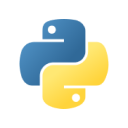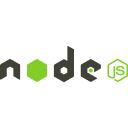嬴图Drivers提供以下语言库,助力开发者将嬴图数据库集成到软件和应用中:
其他
申请证书
证书详情
| ID | |
| 产品 | |
| 状态 | |
| 核数 | |
| Shard 服务最大数量 | |
| Shard 服务最大总核数 | |
| HDC 服务最大数量 | |
| HDC 服务最大总核数 | |
| 申请天数 | |
| 审批日期 | |
| 过期日期 | |
| MAC地址 | |
| 申请理由 | |
| 审核信息 |
用户邮箱:
当前未申请证书.
| Certificate | Issued at | Valid until | Serial No. | File |
|---|
| Serial No. | Valid until | File |
|---|
Not having one? Apply now! >>>
| ProductName | CreateTime | ID | Price | File |
|---|
| ProductName | CreateTime | ID | Price | File |
|---|
No Invoice
没有查询到结果