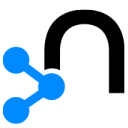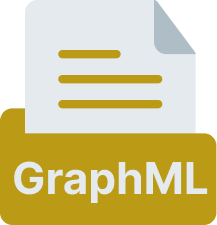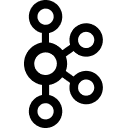嬴图Transporter是一款跨平台(Windows/Mac/Linux)命令行界面工具,专为嬴图数据库设计,用于数据导入和导出。本工具支持多种数据源和格式,助力高效数据集成。
准备工作
- 命令行工具:
- Linux or MacOS: Bash,Zsh,TCSH
- Windows: PowerShell
- 点击此处下载嬴图Transporter。无需安装。
嬴图Transporter提供两个工具:Importer和Exporter。
Importer
您可使用Importer在嬴图数据库中创建图集、schema和属性,并将数据导入图中。
Importer支持以下数据源:
文件
关系型数据库
图平台
其他
Exporter
您可使用Exporter将嬴图数据库中图集的全部或部分数据导出。
Exporter支持以下数据源: